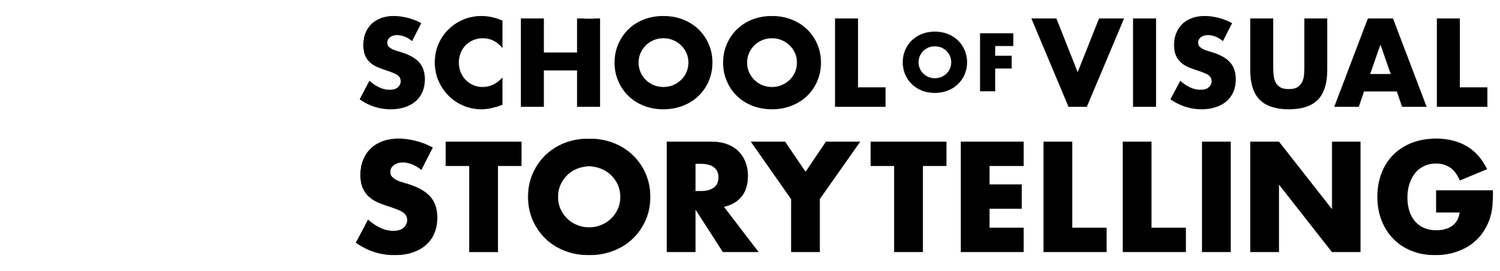Thanks for checking out our new podcast! There's lots of different ways to listen, here's some different options with instructions in case you run into any troubles 😀
The podcast is currently available on our website, iTunes, Google Play Music, Spotify and YouTube. Here's how to access each one, depending on the device you are using.
ON YOUR DESKTOP
Our Website
You can stream and download every episode directly from our website!
•Open your favorite browser.
•Navigate to the Podcast page of our website.
•Select the episode you want to hear.
•Click play.
•To download, click where it says "Download the episode via Simplecast."
•A new tab should open, with a player.
•Click the download button. If there is no download button, right click and save audio to where you want.
Apple Podcasts
You can stream or download the episodes right from iTunes! You can subscribe too, if you want to receive the episodes as soon as they are released.
•Make sure you have the iTunes desktop app on your Mac or Windows computer.
•Open it and search for 3 Point Perspective or SVSlearn.
•Click on our icon.
•It should bring you to our podcast page with a list of all our episodes.
•Select the episode you want to hear.
•Click play to stream or click GET to download (you'll find the episode in your Library).
•For more details, check here for Mac and here for Windows.
Google Play Music
You can stream episodes and subscribe right from the Google Play Music website too! But if you want to download episodes, you'll need to do this on an Android phone.
•Open your favorite browser.
•Navigate to the Google Play Music website.
•Search for 3 Point Perspective or SVSlearn.
•Click on our icon.
•It should bring you to our podcast page with a list of all our episodes.
•Select the episode you want to hear and click play to stream.
•For more details, check here.
ON YOUR IPHONE
Our Website
•Open your browser.
•Navigate to the Podcast page of our website.
•Select the episode you want to hear.
•Touch play.
•To download to your iPhone, just use Apple Podcasts.
Apple Podcasts
•Get the Apple Podcasts mobile app on the App Store.
•Open your Apple Podcasts mobile app.
•Search for 3 Point Perspective or SVSlearn.
•Touch our icon under Shows.
•It should bring up our podcast page and a list of all the episodes.
•Select the episode you want to hear, it should automatically start playing.
•To download, click the + button, then the Cloud button.
•For more details, check here.
Google Play Music
Podcasts are not yet available on the Google Play Music app for iPhones.
ON YOUR ANDROID PHONE
Our Website
•Open your browser.
•Navigate to the podcast page of our website.
•Touch play on the episode you want to hear.
•To download, click where it says "Download the episode via Simplecast."
•A new tab should open, with a player.
•Click the download button. It should land in your Google Play Music app, or in the download section of your phone.
Apple Podcasts
Yes, you can get the Apple Podcasts app on your Android phone if you really want to. We would summarize the steps, but we think Apple Support says it the best.
Google Play Music
You can stream or download on the Google Play Music mobile app!
•Go to the Google Play Store on your Android phone.
•Search for the Google Play Music app and download it to your phone.
•Open the Google Play Music app.
•Click the menu in the top left corner.
•Select Podcasts from the menu.
•Search for 3 Point Perspective or SVSlearn.
•Click on our icon and it should bring you to a page listing all the episodes.
•To stream, select the episode you want to hear and click play.
•To download, touch the Info button.
•Then touch the Download button.
•For more details, check here.
As you know, this stuff changes all the time, so if you find any mistakes or updates, please let us know! Enjoy!
This page was last updated June 7, 2018.