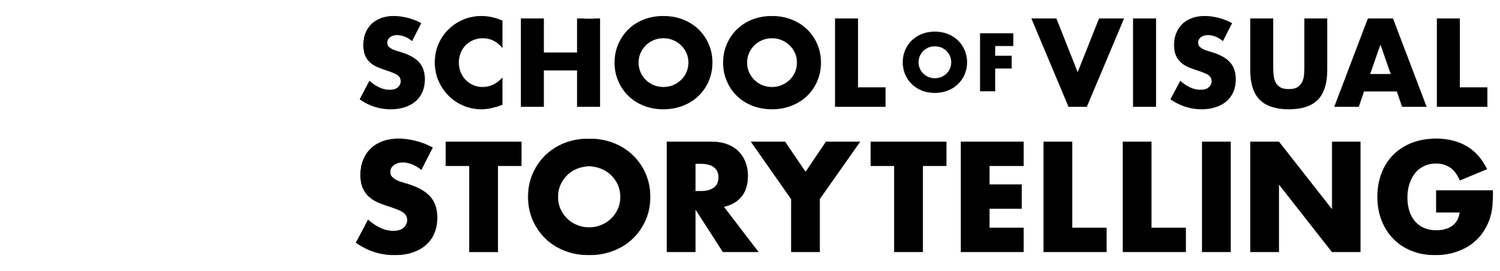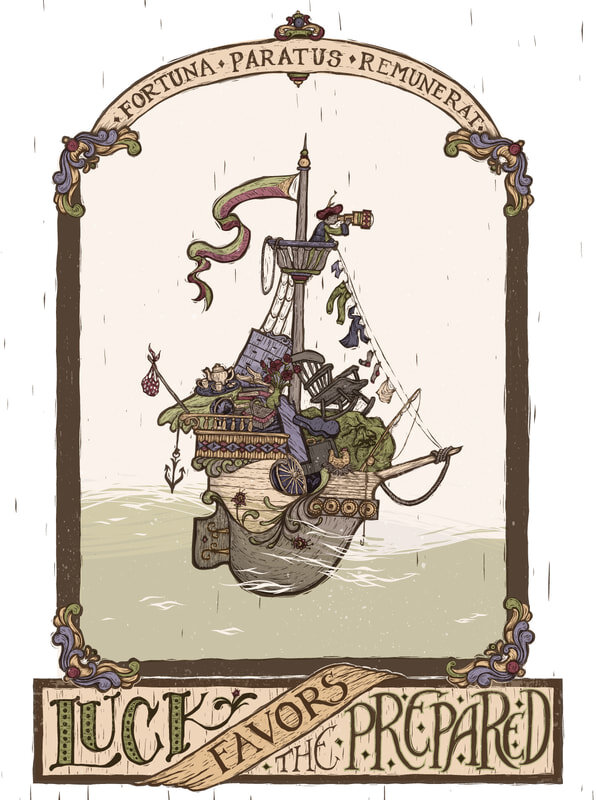



Hey gang! We are so excited for this new class!
It’s called Illustrator for Illustrators, from kidlit artist Sarah LuAnn Perkins. It’s all about how to use Adobe Illustrator to create full blown illustrations, not just logos, icons and clip art. The title says it all!
Wait, so what is Adobe Illustrator again? It’s a vector-based software that lets you create digital art that is perfectly scalable at any size, which is a pretty neat trick, especially when you are creating art for various different platforms!
Digital artists often tend to gravitate to either Adobe Photoshop or Procreate to create their art, mainly because it is a bit more like traditional drawing, where you “draw” on a layer or surface.
But Adobe Illustrator is another versatile tool to put in your tool kit. It allows you to create digital art that can be easily manipulated, without losing quality no matter how you scale it. It’s not just for graphic designers!
Sarah uses Illustrator in unexpected ways to make gorgeous digital illustrations that look just like linocut art. You would never guess that most of her work is vector-based! This is her first class with SVSLearn.
In this class you will learn:
The differences between raster and vector images and some distinct advantages of vector images in digital illustration
How to create and navigate documents, workspaces and artboards
How to create, group and combine various shapes
How to use the pathfinder tool, pen tool, pencil tool and so much more
How to use the type tool to create and modify text
Now streaming in the video subscription!🎬