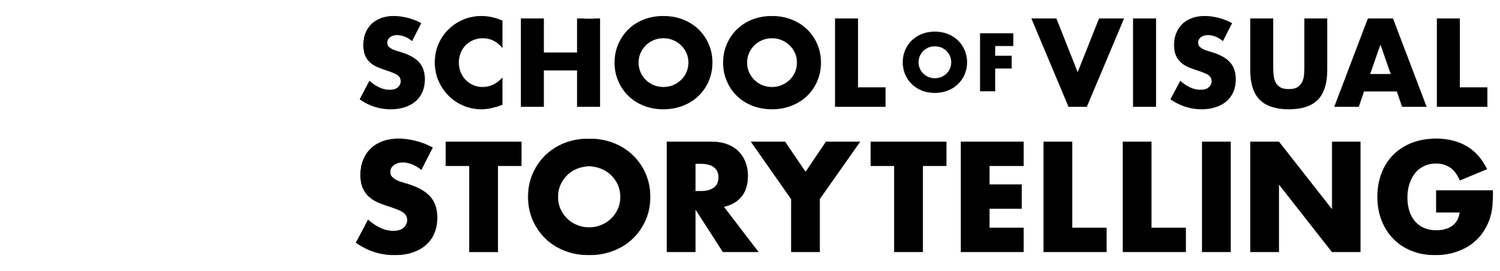Art by Lisa Burvant
A lot of amateur illustrators make the same pattern of mistakes. How do you identify them, and more importantly, avoid them? Jake Parker, Lee White, and Will Terry draw on their experience as illustration professors and discuss the most common mistakes and pitfalls that beginning artists fall prey to, and give guidelines and strategies to overcome them and turn them into strengths.
Note: We’ve done our best to provide relevant links to products mentioned in this podcast. We’re a participant in the Amazon Associates Program. SVSLearn and the 3 Point Perspective podcast are supported by qualifying purchases. Thank you for your patronage!
INTRO
Let’s get right into it!
Actually, tangent: Jake hates his printer. It just broke today. Will and Lee showed him the clip from Office Space where they smash a printer with baseball bats. Jake’s backup printer is out of ink, too.
BEGINNING ILLUSTRATOR MISTAKES
Will and his wife went to a stoneware store, where you can paint unglazed pottery and have them glaze and fire it for you. Will wanted to see what the most common beginner mistakes were that people made. The girl at the counter noted that, when you made a mistake, you couldn’t erase it, so you should use a pencil. There were certain tools that didn’t really work. There were techniques that you needed to know to make sure your lines came out properly. This made Will realize: you can learn a lot as a beginning or even an intermediate illustrator by finding out what most people do wrong.
Here’s a list of common mistakes:
NOT BLEEDING
What is bleed? It’s when your artwork extends beyond the size of the print or cropped image. You create art right just to where the trim will be. The problem is that printing is not exact, and neither is trimming, and it can cut into or out of your drawing. You’ll have white space where your piece should finish. If you’re doing a book cover, and the book will be 8 x 10, your trim area is 8 x 10. The live area is just inside that trim area, and that’s where you put your important stuff. You don’t want your type right at the edge because they might cut it off. The bleed is what goes over beyond your trim area. You want to add more bleed than they request. Lee does 10 x 12 images for 8 x 10 covers.
How do you ensure they don’t use too much extra bleed if you include it? Lee gives the client the measurements that they requested as well as the extra bleed version. He makes the extra bleed version for himself sometimes, just in case they need more on any edge. It’s so much easier to illustrate a larger image at the start of your project rather than adding more at the edge of a finished image.
Lee once had a printer mirror the edges of his cover when printing, so an Octopus on the edge of the cover had 16 legs instead of 8. The client called him and asked what he was doing, and he had to send over his original image to show that it had 8 legs and that the image was mirrored.
Will would make paintings in acrylic when he was younger, and sometimes they didn’t have enough bleed. Adding bleed to an acrylic painting is almost impossible. Will would tape off his painting and gesso right to the edge, so there would be a raised edge of paint. You can’t match that line up. He did the best he could and would feather it in Photoshop. It’s a mess. Make sure you know what your trim size is so you can add extra bleed that you can send to your client when needed. One designer once used all of Will’s bleed. It really ruined the design of the cover because adding an extra inch of nonsense to the outside of the focused image made the whole thing less cohesive and interesting.
A lot of people work at twice the size of what they’re asked to work -- an 8 x 10 cover to a 16 x 20 cover. This is so a book cover could become a poster or something similar. This is always a good practice and highly recommended. Always work bigger. Jake does 20% bigger, Lee does 50%, traditional artists should double it. If you make it small you can’t just increase the resolution but you can shrink it easily. Also working at 8 x 10 in oil is incredibly hard, but working at a larger size and shrinking it is easier.
NOT DRAWING THROUGH
This is when you don’t draw past the edge of the paper. If an ellipse goes past the edge of the paper, some artists will try and guess where the line would come back to the page and draw from that. The better way to do it would be to just draw smaller than your paper size. Not drawing through leads to problems that viewers will detect that artists might not. If you’re doing an environment or something like that, you’re letting the size of your paper dictate the proportions and scale of your image. You should draw a box on your paper which contains your image, and draw outside of it as needed. Look at your image area as a window into your world, and you can’t do that if you can’t draw beyond the edge of the window.
Drawing a big image and using your “window” as a camera can work really nicely.
OVER ILLUSTRATING
This is adding superfluous things in your image that tell a different story or are distracting from the idea you want to convey. When you are illustrating you’re conveying a main idea. Goldilocks and the Three Bears: if you were to over illustrate the toys in the scene of this story and make them super interesting, it would detract from the scene itself. Putting a ton of ornate detail in the architecture can also be distracting and become more important than the main focus. This can happen in portraiture too, in which the details overwhelm the sense of the person. Figure out what you’re going to show and what you’re going to leave out, which is just as important.
Lee gave the prompt “Nightfall” to February’s SVSLearn Art Contest. He saw multiple light sources that were all equally bright -- you should try and limit your light so that one is dominant.
ATMOSPHERIC PERSPECTIVE
When we view the world, our eyes see things in focus. Closer things are sharper, things that are farther away are blurrier. A lot of beginning illustrators do the opposite of this, they make things in the background sharp and things in the foreground blurry. It’s also a problem when everything is sharp, because images should have a focus and a focal plane.
When everything is sharp, it starts to look like Puzzle Art, where the illustrations for puzzles all have sharp detailing. Every puzzle piece needs to have some identifying detail. This isn’t what you really want for storytelling.
In comics, Jake does an establishing shot at the start of his page, which he keeps highly detailed. Every panel after that, he doesn’t do as much detail, just a few marks to hint at what he drew in the original establishing panel. Most readers don’t even think about it because of the story elements. Some comics that are just too rich and beautiful are harder to read because the art detracts from the story.
TOO MUCH PERSPECTIVE
This is when you’ve learned the rules of perspective, and your illustration becomes a perspective assignment. You see it a lot with illustrators in beginning perspective classes. You can solve it with design -- when you have an overlap, or a change in scale, these both indicate perspective without using lines to make a “train tracks” perspective.
Will would give an assignment to his students and ask them to draw a garage with the door up, and fill it with items that you would find in a garage. The default illustration would have space between every object, there would be no overlap. They would also put the camera back so that everything has an equal size. All of the objects are equally small. Will would then do his Small Medium Huge lecture, and ask them to exaggerate the size of the objects so that they would have to overlap and crop outside of the image frame. Doing this creates a much more dynamic image.
Lee can always tell when people are taking anatomy classes because all the characters they draw look like He-Man. The muscles are huge and everywhere. Muscles have a function, if you tense your biceps, the tricep loosens -- they cannot both be flexed at the same time. You can’t just know the anatomy and place it everywhere, it should support the pose instead of just being everywhere.
With any machinery or tech, you can also go really overboard with it too. Jake’s 70/30 rule: 70% of the image should be open space, 30% should be busy space. This goes for character design, environment design, vehicle design, basically everything.
ODD POV
This goes with perspective, when you pick a benign or mundane Point of View to show your image, or you don’t know where to put your viewer’s eye, oftentimes you’ll see weird camera angles that don’t make sense. Imagine that you’re there, in the scene, and seeing it yourself. Consider drawing it at your own eye level, or really low or really high if the story calls for it.
Mixing it up for the sake of it? Make sure you have a reason for it. If everything is the same angle constantly then that’s a red flag. Know your camera angles and why you should use them and when, and what emotional response they create in your audience.
OVERUSING THE AIRBRUSH
Jake and Lee were judging the entries for the SVSLearn monthly art contest, and a lot of the easy “no’s” all overused the airbrush tool in Photoshop, with full opacity and no edge control. It’s a seductive tool because it has a nice blending edge but it needs to be used wisely and deliberately. It’s like using a flamethrower to light a candle.
Sometimes beginning illustrators overuse their opacity settings as well, with the variable opacity ranging too widely. This can lead to the same airbrushed result. This is a constant issue with amateur illustration.
INCONSISTENT DRAWING OR RENDERING
This is when you see a poorly drawn figure with a really drawn falcon on their shoulder -- when one part of the image is drawn way better than the other. Or when there is a stylistic mismatch -- when you see something drawn in an academic style right next to something Dr. Seussian. Having a good consistency matters a lot. It’s an issue with rendering as well -- beginning paintings tend to be consistently bad, but beginning digital illustrations can be tricky. There might be a traced piece of reference underneath the image.
When is it okay to trace things? It’s a good way to train. Will sometimes traces motifs just to get the feel of it, and then draws it where needed. If you are tracing because you can’t draw it in the perspective that it needs to be, you are just delaying the inevitable. Will designed a class for this because he was bad at it, it was a weakness that he turned into a strength.
VISUALIZING DRAWING IN PERSPECTIVE
You need to learn how to draw in perspective if you want to be a professional illustrator. Jake will trace if it’s a photo that he took, and will alter it significantly in Photoshop and add his own marks to it. He uses the tracing as structure. Lee recommends tracing if likeness is an absolute must. If you have to draw a face that needs to be correct (movie posters are a good example of this) then you should trace. A lot of the great movie poster artists trace, and they have to.
These artists worked on photos provided by the studio.
POORLY DESIGNED DRAWINGS
A lot of beginning artists don’t understand the difference between drawing and design. They are totally different skills. Design is arranging and organizing, drawing is recreating spatially and describing objects. Drawing and design are not synonymous, there’s no way to have a poorly designed drawing and a good painting at the end. You’ll wonder why your work is not matching up to the greats. Students who draw really well are usually the most resistant to learning design.
Jake feels that drawing is the overarching term and design and rendering are the two skills within that. Rendering is when you see someone do an amazing photoreal reproduction of a piece of reference, it is a good rendering, but the photo did the design work. Design is taking photo references or a concept and idea, and putting them into something new. Once that is created, the rendering happens on top.
Lee believes that good design trumps good drawing. His most problematic students were the ones who could draw well, because they resist design. Composition matters a great deal.
INVALID ARCHITECTURE AND PROP DESIGN
This happens when an illustrator is trying to depict a specific time or place but the props don’t match reality, like if you were to draw Central Park in New York City, you would need to draw the benches and lampposts correctly to match the reality of Central Park. If the props are off, it can take the reader out of the story. Good illustrators will be able to take a reference piece and make it their own. If you don’t want a prop to be distracting, use the archetypal image of it.
It would be a good idea to take stock of which of these you struggle with, and try and remember it on your next project. Also consider doing a concentrated study on fixing any problems you have with tutorials or guides. Consider joining SVSLearn to get professional guidance on how to avoid these mistakes.
SUMMARY
Here’s the list in full, for easy reference:
Not Bleeding: Give yourself extra space on the sides of the image for printing reasons!
Not Drawing Through: Make your image smaller than your page so you can draw past the edges
Over Illustrating: Use detail wisely and sparingly so that you draw attention to the most important parts of your image
Atmospheric Perspective: Draw as the human eye sees -- sharp focus in the foreground, blurry details the further you get away
Too Much Perspective: You can use overlap or proportional sizes to avoid making your images look like perspective exercises
Odd POV: Make sure your camera angles make sense for the story and add to the composition
Overusing the Airbrush: Try and control your edges and use different brushes where needed
Inconsistent Drawing or Rendering: Keep all your elements consistent quality wise
Poorly Designed Drawings: Design is just as key to a good image as rendering, make sure you pay special attention to your image composition
Invalid Architecture and Props: Make sure your props match reality!
LINKS
Jake Parker: mrjakeparker.com. Instagram: @jakeparker, Youtube: JakeParker44
Will Terry: willterry.com. Instagram: @willterryart, Youtube: WillTerryArt
Lee White: leewhiteillustration.com. Instagram: @leewhiteillo
Alex Sugg: alexsugg.com
Aaron Painter: painterdraws.com. Instagram: @painterdraws
Daniel Tu: danieltu.co.
If you like this episode, please share it, subscribe, and let us know your thoughts or if you learned something new!
If you want to be a part of the discussion and have your voice heard, join us at forum.svslearn.com.