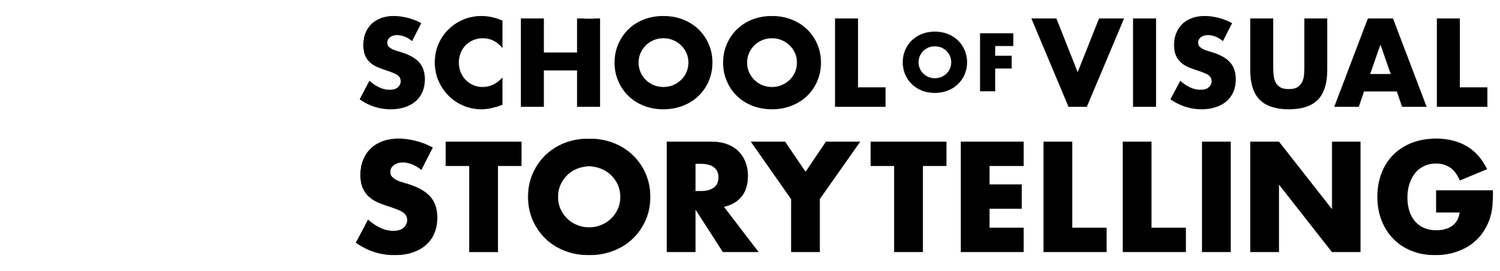Art by Norman Morana
What do I do if my friend wants free work — a tattoo design, specifically? How do you stay organized digitally? And how do I monetize my work? This week, Jake Parker, Lee White, and Will Terry answer these questions and offer an impromptu portfolio critique!
Note: We’ve done our best to provide relevant links to products mentioned in this podcast. SVSLearn and the 3 Point Perspective podcast are supported by qualifying purchases. Thank you for your patronage!
SHOW LINKS
Children’s Book Pro
Drifting Moon Tarot
The Complete Kickstarter Playbook by Will Terry
Billion Dollar Painter by G. Eric Kuskey
The Art of Star Wars: The Mandalorian (Season 2)
KEY TAKEAWAYS
Putting in the up-front work to stay organized will give you more time and bandwidth to focus on the creative side of illustrating.
You can’t make great art if you’re not interested in the project. Learn to say no to the work you don’t want so you can say yes to the work that excites you.
Choosing between two fields of illustration? Why not do both? It could be a great way to diversify your income!
QUESTIONS
Alexandra asks, “Is my work real illustration material or just decorative? I’d love to know as both editorial and children’s book illustration appeal to me. My Instagram is @alexandra_hochreiter.”
You can be both! Your work is on a professional level and would suit both decorative and children’s book work. Here are some things to consider when deciding where to go from here:
Books take an extended time to complete, and you’ll have lengthy periods between paychecks, but your final project will have a long shelf life (literally). Practice by making pieces that tell a specific story. Check out our course, Children’s Book Pro, for a checklist of 100 items to include in your children’s book portfolio.
While you’re working up your book portfolio, use some of your existing work for greeting cards and the like. This is a quick-turn-around way to make money from your illustrations.
Ciana asks, “My friend recently asked me to design a tattoo for him — a project that I have absolutely NO interest in (and wouldn't be paid for). As an artist, I find that family and friends often ask me to design things for free, without realizing what they're asking of me. I always pretend I'm too busy, but I'd love to be more candid with them. How do you navigate this situation with people who are close to you?”
Be completely honest. Kindly let your friend know that you need to reserve your creative bandwidth for paying work, or tell them that as much as you’d like to help, you can’t make great art if you’re not interested in the project. It’s important to preserve your boundaries as an artist so you can make the work that truly excites you.
David asks, “When working with digital files, how do you keep everything organized? How do you label your files? How do you keep track of what you're working on, the pieces you’ve sent for approval, and the final pieces? Do you delete drafts as you go once they are no longer relevant? And how do you store everything once you're done with a project?”
The guys share similar methods for storing project files. It’s something like this:
Each client or project gets a folder. Within that are folders for each phase of work: round one, round two, round three, etc., and final work. (Jake adds a file to catch anything sent by the client, from reference material to contracts.) If you’re making work for print, be sure to have a separate folder for flattened CMYK files. While they take up space, the guys recommend saving old sketches for teaching demonstrations, Patreon content, or in case you need to reference an earlier version of a piece.
Lee has a system for organizing layers in Photoshop files. Every new file gets four different folders: background, midground, foreground, and miscellaneous. Each file is color-coded. This allows Lee to find everything easily and move quickly between layers.
LINKS
Jake Parker: mrjakeparker.com. Instagram: @jakeparker, Youtube: JakeParker44
Will Terry: willterry.com. Instagram: @willterryart, Youtube: WillTerryArt
Lee White: leewhiteillustration.com. Instagram: @leewhiteillo
Daniel Tu: danieltu.co.
Lily Howell: lilycamille.com
If you like this episode, please share it, subscribe, and let us know your thoughts or if you learned something new!
If you want to be a part of the discussion and have your voice heard, join us at forum.svslearn.com.